Test Plan
A load test that ramps up to full strength and then runs for a set amount of time can be configured by combining the --startup-time or --hatch-rate options together with the --users and --run-time options. For more complex load patterns you must instead use the --test-plan option.
A test plan is defined as a series of numerical pairs that each defines a number of users, and the amount of time to ramp to this number of users. For example, 10,60s means "launch 10 users over 60 seconds". By stringing together multiple pairs separated by a semicolon you can define more complex test plans. For example, 10,1m;10,5m;0,0s means "launch 10 users over 1 minute, continue with 10 users for 5 minutes, then shut down the load test as quickly as possible".
The amount of time can be defined in seconds (e.g. 10,5s), minutes (e.g. 10,15m) or hours (e.g. 10,1h). The "s/m/h" notation is optional and seconds will be assumed if omitted. However, the explicit notation is recommended, since Goose will be able to detect any mistakes if used.
Simple Example
The following command tells Goose to start 10 users over 60 seconds and then to run for 5 minutes before shutting down:
$ cargo run --release -- -H http://local.dev/ --startup-time 1m --users 10 --run-time 5m --no-reset-metrics
The exact same behaviour can be defined with the following test plan:
$ cargo run --release -- -H http://local.dev/ --test-plan "10,1m;10,5m;0,0s"
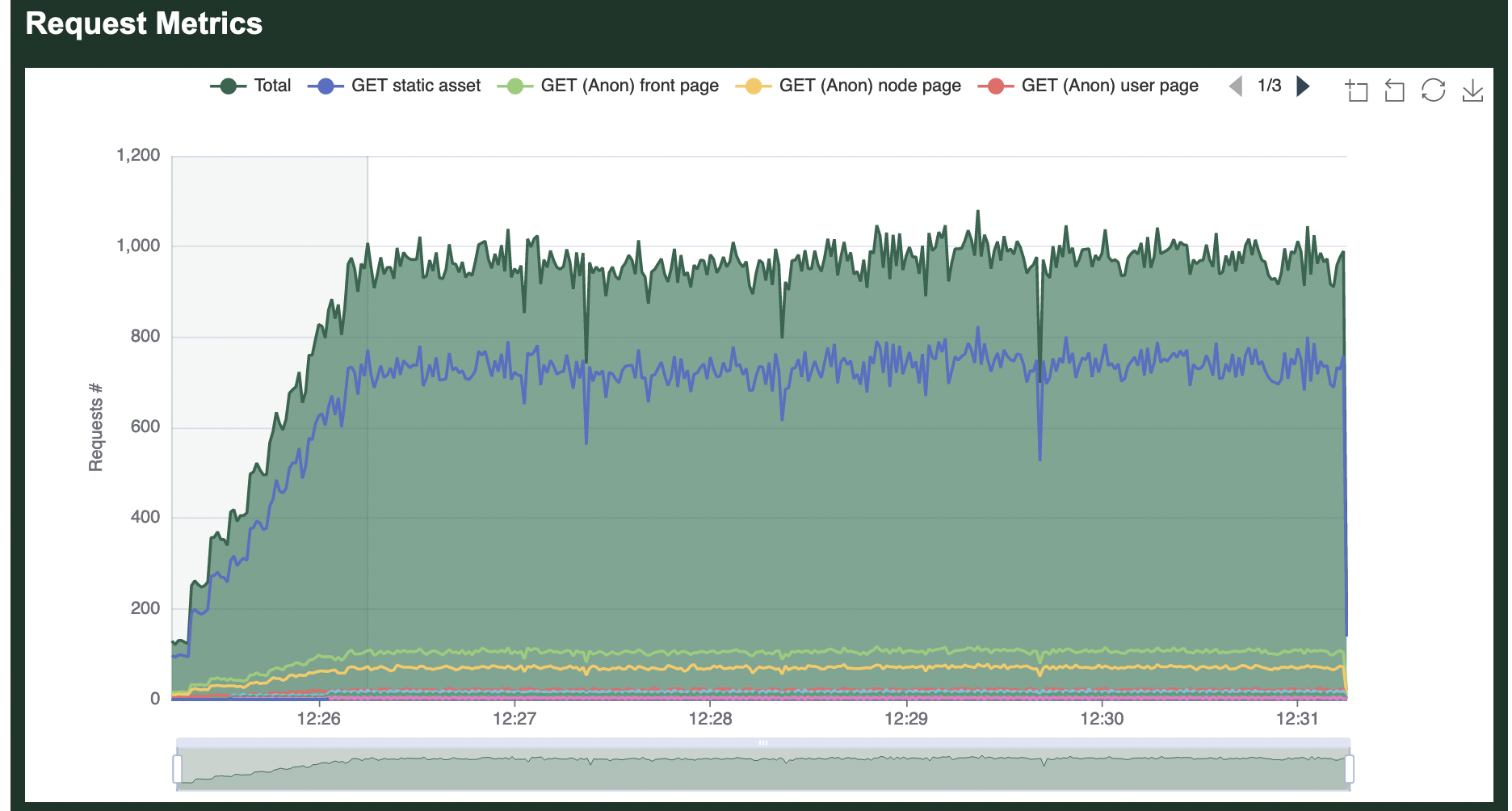
Ramp Down Example
Goose will stop a load test as quickly as it can when the specified --run-time completes. To instead configure a load test to ramp down slowly you can use a test plan. In the following example, Goose starts 1000 users in 2 minutes and then slowly stops them over 500 seconds (stopping 2 users per second):
$ cargo run --release -- -H http://local.dev/ --test-plan "1000,2m;0,500s"
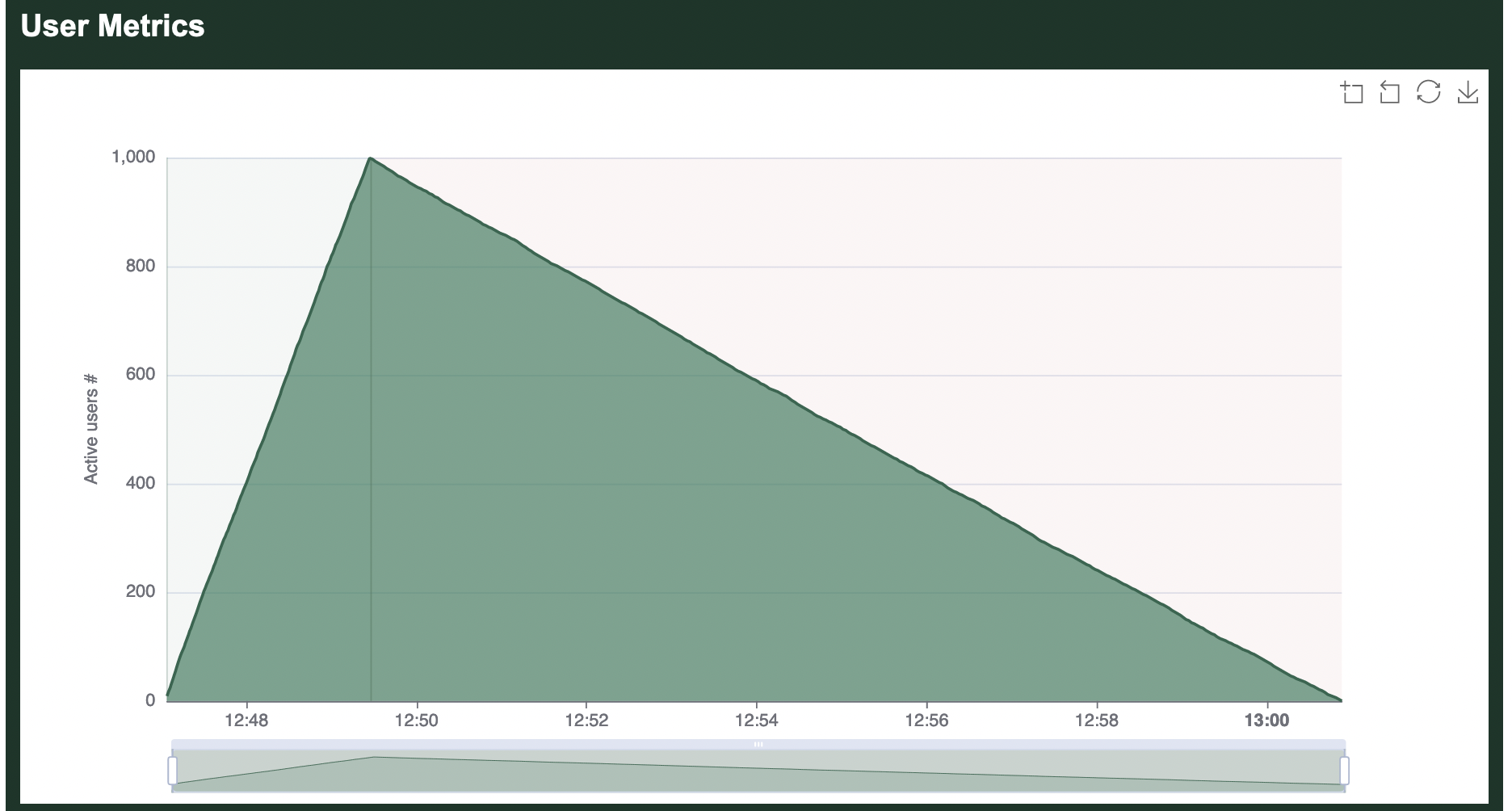
Load Spike Example
Another possibility when specifying a test plan is to add load spikes into otherwise steady load. For example, in the following example Goose starts 500 users over 5 minutes and lets it run with a couple of traffic spikes to 2,500 users:
$ cargo run --release -- -H http://local.dev/ --test-plan "500,5m;500,5m;2500,45s;500,45s;500,5m;2500,45s;500,45s;500,5m;0,0s"
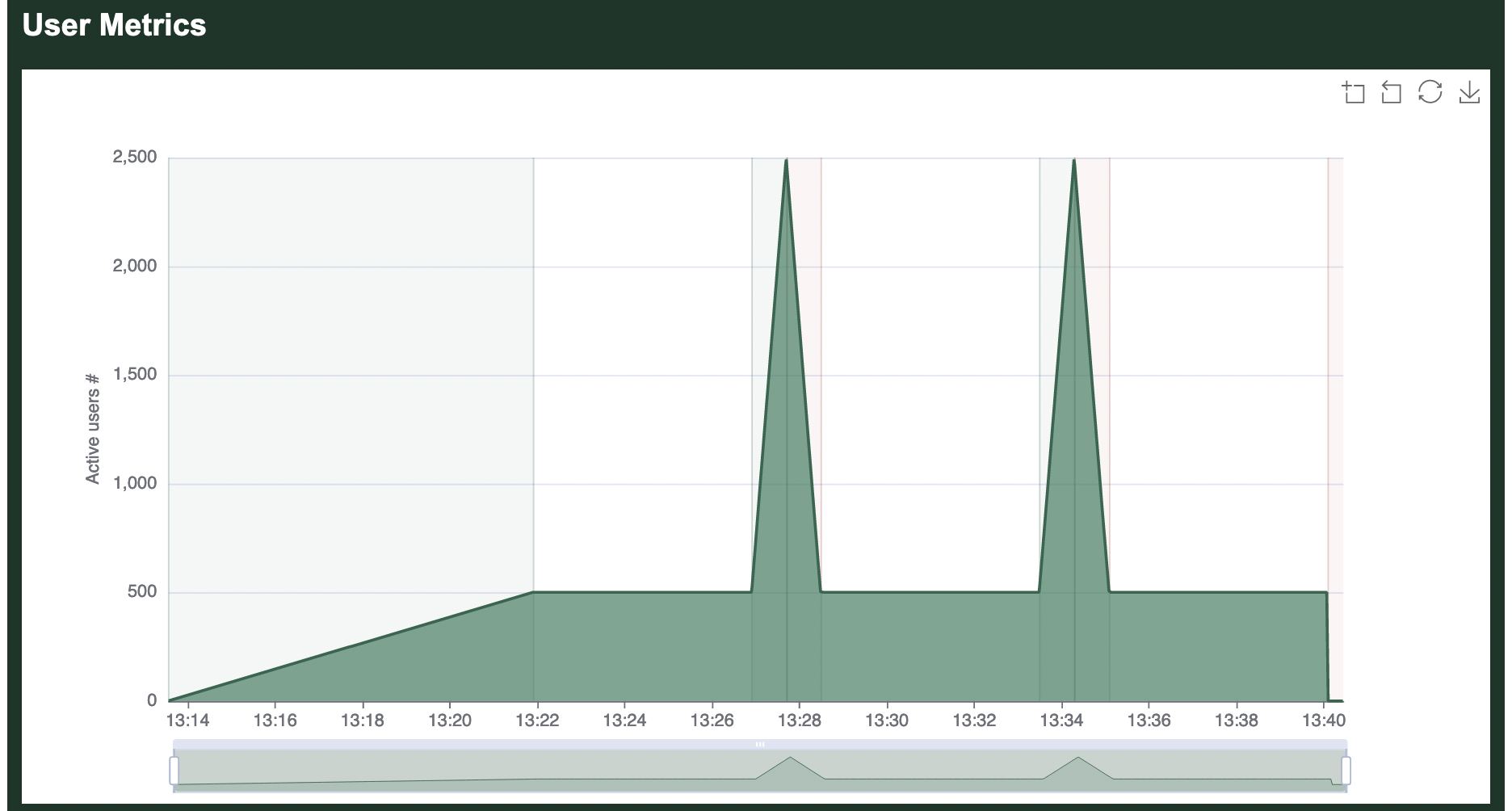
Internals
Internally, Goose converts the test plan into a vector of usize tuples, Vec<(usize, usize)>, where the first integer reflects the number of users to be running and the second integer reflects the time in milliseconds. You can see the internal representation when you start a load test, for example:
% cargo run --release --example simple -- --no-autostart --test-plan "100,30s;100,1h" | grep test_plan
13:54:35 [INFO] test_plan = GooseTestPlan { test_plan: [(100, 30000), (100, 3600000)] }